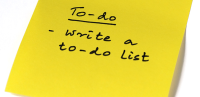Learning and working style

Organisation and Time Management

Top Tips
Know yourself
- How, when and where do you study best?
- What motivates, rewards and distracts you?
Priority Matrix
- Put tasks into a ‘Priority Matrix’.
- Know the difference between 'important' and 'urgent' tasks.
Use calendars and planners
- Colour code your week and allocate slots for studying.
- Break big projects into smaller tasks, each with a deadline.
Try the Pomodoro method
- Working in 25-minute bursts (with a 5-minute break in between) helps with concentration.
Use technology to help you
- Calendars, productivity apps, reminders and to-do lists such as Drop Task and Wunderlist.
- Get started by looking at 'No DSA software? No problem'.
Routines are more powerful than willpower
- But they take time to establish. So get started!
Resources

Forest
Available as a mobile app for iOS and Android and also a Chrome extension, Forest helps you put down your phone and get productive!

Trello
A free online tool to help you manage tasks and projects, using visual boards. Create lists with draggable cards, then add links, colour coding, checklists, reminders and more.

Tomatoi.st
A simple online Pomodoro timer, which counts down from 25 minutes, or shorter break times. Find out more about the Pomodoro technique.

OneTab
If you have lots of open tabs, OneTab extension for Chrome and Firefox will convert them into a single list, freeing up memory and speeding up your computer. Click to reopen tabs or save and export.

StayFocusd
Chrome extension which helps you limit or block distracting websites.
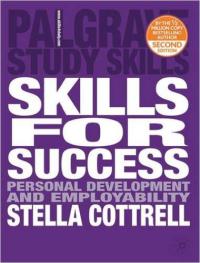
Skills for success: The personal development planning handbook
This book will help you to think about personal, academic and career goals and to plan a path to success.
teamgantt
Teamgantt is a simple online software for creating gantt charts via drag and drop.
Tomato Timer
Free online Pomodoro timer.Organising yourself - University of Sheffield
Interactive, audio-led guidance and information from the University of Sheffield. Learning styles, time management and memory are covered. Contains drag-and-drop practice exercises.
Procrastination and the Pomodoro technique
YouTube video about how to beat procrastination using the Pomodoro technique
Productivity 101: A Primer to The Pomodoro Technique
Great guide to getting organised with the Pomodoro method.Get focused - 13 tools to eliminate distractions today
A round-up of some of the most useful tools and apps for cutting down on distractions.
Inside the mind of a master procrastinator
TED talk by Tim Urban – inside the mind of a master procrastinator.
Focus Keeper Free
Free Pomodoro timer for iOS.
Focus Matrix – Task Manager
Free Priority Matrix app for iOS.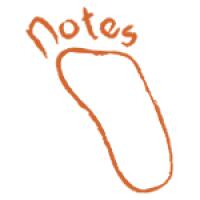
Footnotes VMT
Footnotes is a Visual Multilayered Thinking process developed by Oliver West.