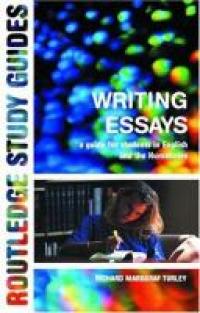Assignment Calculator
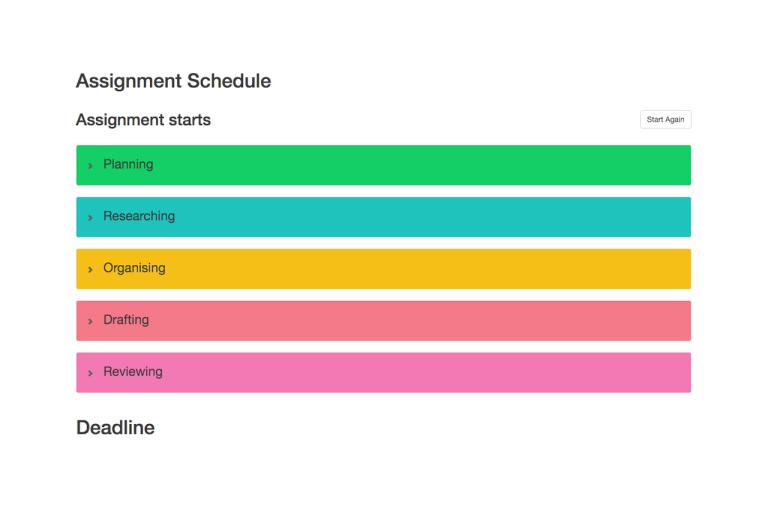
Essays and dissertations

Literature reviews
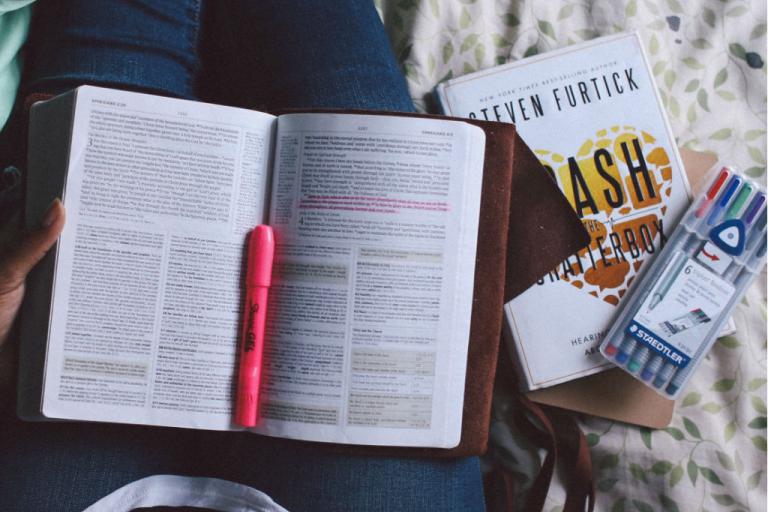
Reflective writing

Writing for science

Reports

Blogs and other writing

Top Tips
Read the brief carefully for
Check that you know:
- What sort of writing is expected (format, style etc).
- How much research is expected.
Plan your time
Integrate research, thinking and writing
- See research, notemaking, critical thinking.
- As you research, plan an outline.
Create a writing plan based on research
- Spidergrams and concept maps are a good start.
- Allocate the word count.
- The first draft will help you clarify ideas.
- You should aim to make your intention/argument clear.
Consider paragraphs as building blocks
- Point, evidence, explain is a good starting point.
- Integrate quotation, paraphrase and summary.
Add references as you go
The introduction and conclusion are important; they need your time and attention
Don’t forget the editing and proof reading!
Resources

Thesaurus.com
Build your vocabulary with this online tool which gives synonyms, definitions and pronunciations of words.

Typing.com
Learn the useful skill of touch typing with this free online tool. Register, practise and track your progress.

Coggle
Coggle is a free and easy-to-learn mind mapping tool. Watch the Coggle video here.
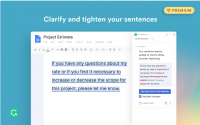
Grammarly
Checks your spelling, punctuation and grammar as you write. Extension works with Chrome, Firefox, Safari and Edge.

Editor
Use Editor in Word and Outlook to check your spelling, grammar, punctuation, clarity, conciseness and much more.

Heading styles in Word
Heading styles are a nifty way to structure a written assignment and navigate around it easily. Watch the video to find out more.

Dictation in Word
Dictate straight into Word using your inbuilt microphone or Word app on your smartphone. Watch the video to find out more.

Word
All Falmouth University and University of Exeter Students with a valid email account have access to Microsoft Office , which includes Word.