Preparing content
Watch our video on organising and structuring your content for an audience

Delivering content
Watch our favourite videos on giving presentations to audiences

Top Tips
none
Know your audience
- Think about who this is aimed at and what they already know.
- What is the key message you want to put across?
Content
- Structure your talk.
- Always have an introduction and conclusion.
- Don’t put too much text on your slides.
Visual aids
- Keep images, graphs, tables clear and simple.
- Make sure the visuals support what you are saying.
- Label images/graphs appropriately and acknowledge sources.
Delivery
- Never apologise.
- Most people need to speak up and slow down.
- Act confident and you will be confident.
- Write down key points – do not be tempted to read from a script.
- Practice lots (out loud) so you can keep to the time limit.
Resources
Resources

Coggle
Coggle is a free and easy-to-learn mind mapping tool. Watch the Coggle video here.

Slides Carnival
Free presentation templates for Google Slides and Powerpoint
slidr.io
"No magical processing happening here, we use a simple PDF engine to quickly display slide decks. Upload a PDF version of your slides to get started.” Quick and easy way to share and host slide presentations.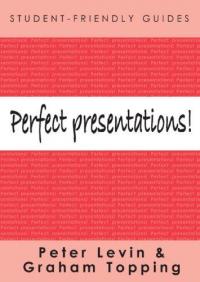
Perfect presentations
An invaluable tool for anyone with a presentation to do in a class, seminar or in the workplace. Perfect Presentations helps students and professionals gain the skills and confidence they need to give an effective presentation.
Popplet
Simple, online tool (and app) for creating mind maps and mood boards.
PowerPoint
All Falmouth University and University of Exeter Students with a valid email account have access to Microsoft Office, which includes PowerPoint.
Google Slides
Create presentations with Google Slides online presentation software. Share, collaborate and get started quickly with pre-made templates.