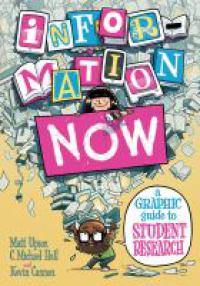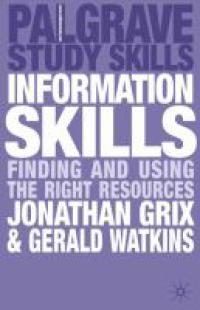Getting started

Finding information
Finding information from a variety of sources.
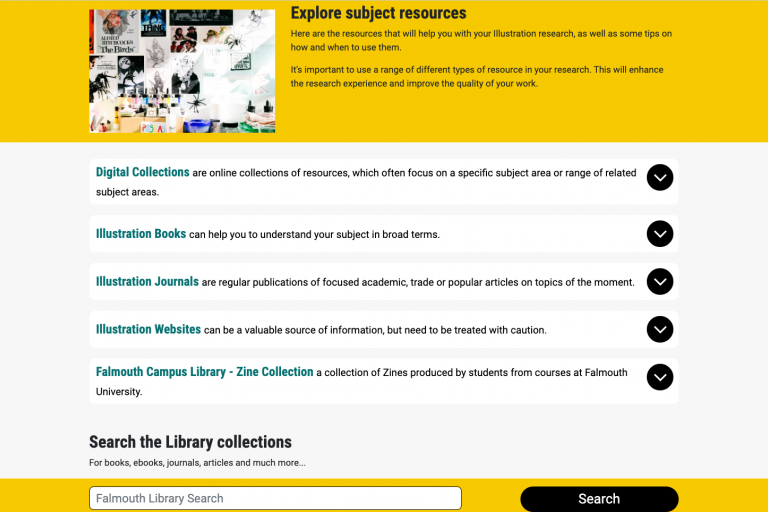
Evaluating information

Keeping up to date

Keeping track of what you find
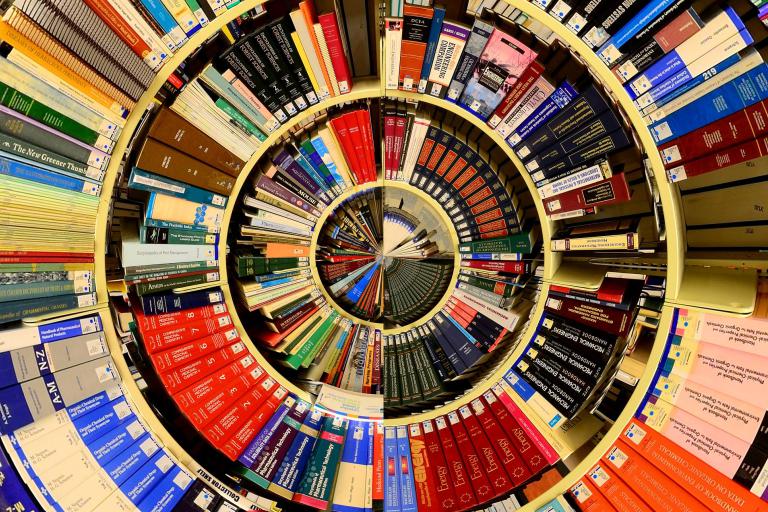
Library Pathways
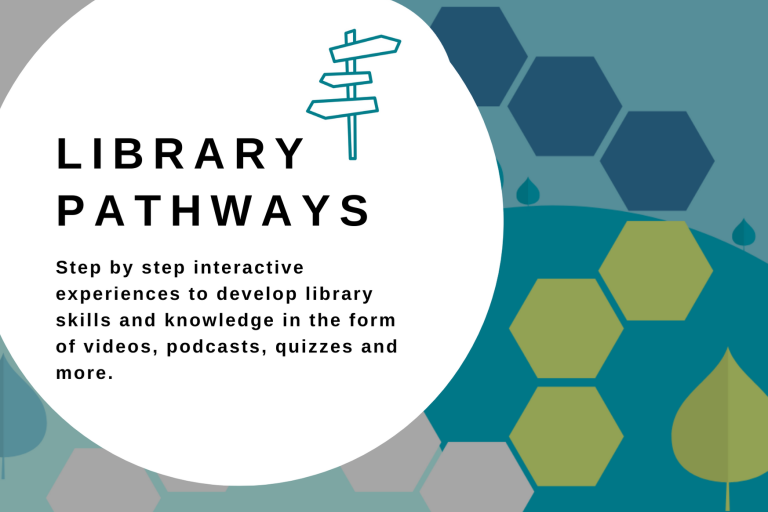

Academic Liaison
Your Academic Liaison Librarian provides subject-specific support with your research.
We can help you to make best use of the Library for your studies.
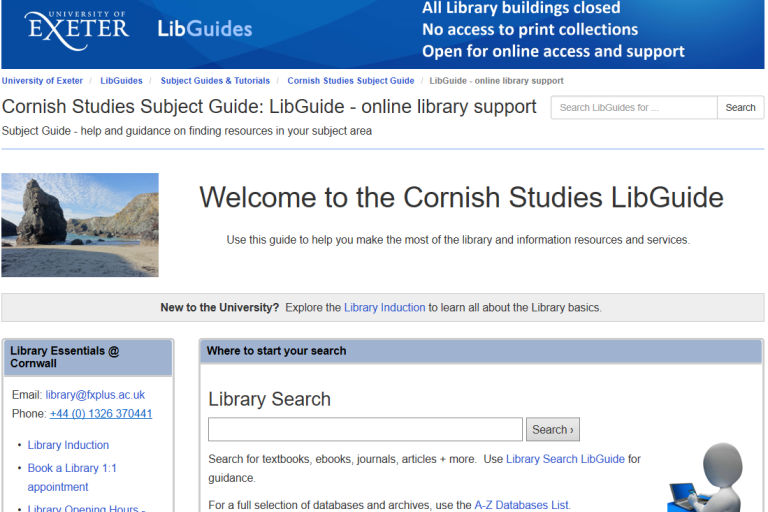
Subject Libguides
For University of Exeter students.
Everything you need to know about using the Library and finding suitable information for your assignments. LibGuides are specfic to your subject.
Top Tips
Begin by looking at your module resource lists
- Module resource lists
- Once you find a useful resource, look at its reference list as this will lead you to other sources.
Know your resources
- Use the subject guides on the Library website as an index to key material for your topic.
Go beyond Wikipedia
- You can use it as a springboard for your research, e.g. for context, references and keyword ideas.
- It is an encyclopaedia – so don’t cite it!
Researching is different to just searching
- You’re not looking for an answer.
- Instead you’re curiously exploring your topic.
Research is a slow process!
- It can feel messy and meandering in the early stages.
- It’s good to allow time for your initial ideas to develop and change.
- Reflect on chance discoveries and explore connected ideas.
Keep track of what you find.
Use a system or app for collecting and organising your research like:
- Evernote
Ask for help!
- Drop in for help with your research.
Resources

Evernote/Evernote Web Clipper
Save, organise and annotate images, webpages, photos, scans and files and sync across all your devices. Online, app (iOS and Android) and extension for Chrome, Firefox, Safari and Edge.

Unpaywall
Chrome extension which finds legally-available free copies of journal articles.
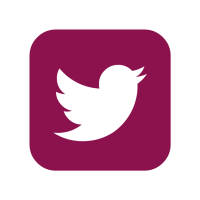
University of Exeter Library Catalogue
If you are an Exeter student or staff use the University of Exeter Library Catalogue for access to the print books in Penryn and Exeter, e-books and a huge range of eletronic resources. All students can request to borrow print books from Exeter .Oxford Reference Online
Access for Falmouth University Access for University of Exeter Oxford Reference Online brings together 2 million digitized entries across Oxford’s Dictionaries, Companions and Encyclopedias, and spanning 25 different subject areas.
Library Search - Falmouth and Penryn
Using Library Search will help you find books, DVDs, music, maps and other material available for you to borrow from Penryn and Falmouth libraries. It shows physical resources available in the library and e-resources available to Falmouth University. If you are looking for University of Exeter e-resources use the University of Exeter Library Search.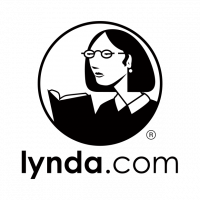
LinkedIn Learning (formerly Lynda.com)
Learn software, creative, and business skills to achieve your personal and professional goals. Falmouth students can use LinkedIn Learning for free.