As well as looking in your library collections (using Library Search) you can find alternative formats in other places and also convert resources you've found into different formats. Here are some tips and tools to help you find and access the formats that suit you when doing your research. If you need more help contact the library or accessibility team for support.
Alternative formats
There are plenty of ways to source information without always having to read everything. Watch this video for an overview and starting points.
Find out more by looking at some of the suggestions below.
You may wish to find out more about accessing multimedia sources.
Library tools
There is equipment in the library at Penryn campus to help with access to print resources.
This includes a scanner (Read Easy Scanner) which will read text aloud and a magnifier which can also change colours and contrast.
Watch the short video to see what these can do. Speak to somebody at the help desk if you are unsure of how to use these.
Read Easy Scanner
The ReadEasy Move 2 Scanner in the Penryn Campus Library reads any text out loud to you. For help, please ask at the library helpdesk or see:
- Youtube demo
- Read Easy documentation downloads (includes Quick Reference Guide and User Manual)
Magnifier
The i-See Electronic Magnfier in the Penryn Campus Library enlarges books and allows you to change colours and contrast. For help, please ask at the library helpdesk or see:
Reader tools demo
Text-to-speech
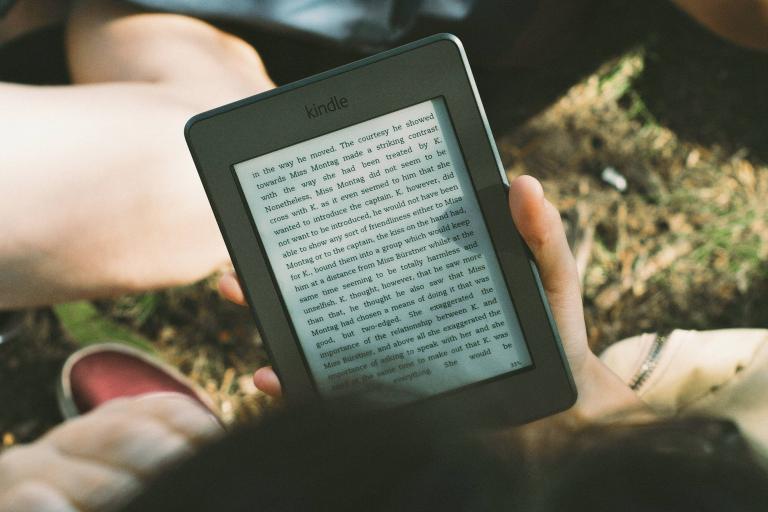
Access multimedia sources
