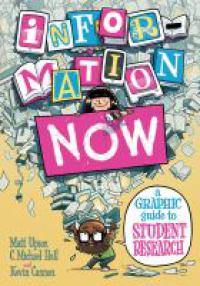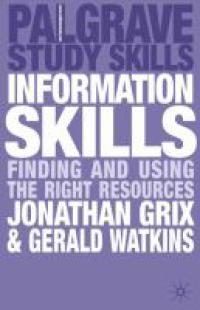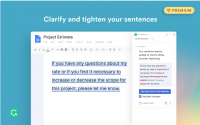
Grammarly
Checks your spelling, punctuation and grammar as you write. Extension works with Chrome, Firefox, Safari and Edge.

Heading styles in Word
Heading styles are a nifty way to structure a written assignment and navigate around it easily. Watch the video to find out more.

Healthy living apps from the NHS
iOS and Android apps for healthier living, e.g. exercise, healthy eating, cutting down smoking and drinking.
How to take notes in Class: 5 Best Methods
YouTube Video explaining five different methods for taking notes in lectures (but can also apply to notes from reading).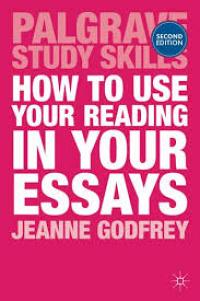
How to use your reading in your essays
How to quote, paraphrase and summarise sources. Has real examples of students' writing and information about common errors.
Immersive Reader
Use Immersive Reader in Word, Outlook and OneNote to read text out loud, change the font, spacing and background colour and use a reading ruler. Watch the video to find out more.

Inside the mind of a master procrastinator
TED talk by Tim Urban – inside the mind of a master procrastinator.Jiffy Reader
'Bionic reading' Chrome extension which makes parts of words bold. This helps guide your eyes and stops you losing your place when reading.

Kanban boards
Trello (or Microsoft Teams/Planner) are great ways to share tasks with other team members, if you are unsure where to start you could try setting up a Kanban board. https://www.atlassian.com/agile/kanban/boards
Lean Library (Falmouth University only)
This helps to to connect you to Falmouth Library resources when you are searching via the web, automatically signing you in (or sending you to the Falmouth login page if you’re not already signed in). Available for use with multiple browsers.

Libkey Nomad (University of Exeter only)
LibKey will let you know when the full text of a scholarly article is available when searching via the web, whether through Open Access sources or your Library's subscriptions.
Libplayer
Streaming video enables television programmes that have been digitally recorded under the terms of the ERA Licence to be accessed via the library catalogue on or off campus.You can watch these programmes from any device with internet access, you just need your University login details.Library Search - Falmouth and Penryn
Using Library Search will help you find books, DVDs, music, maps and other material available for you to borrow from Penryn and Falmouth libraries. It shows physical resources available in the library and e-resources available to Falmouth University. If you are looking for University of Exeter e-resources use the University of Exeter Library Search.
LibriVox
Free public domain audiobooksLinked In
Linked In is the world's largest professsional networking site.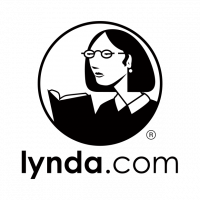
LinkedIn Learning (formerly Lynda.com)
Learn software, creative, and business skills to achieve your personal and professional goals. Falmouth students can use LinkedIn Learning for free.
Listen with Apple podcasts
Accessing podcasts on an Apple device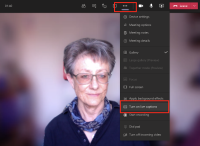
Live captions in Teams
In a Teams video meeting, switch captions on to read as well as hear what people are saying.