The online version of Office (Office 365) is full of useful features to help you study.
Logging in to Office 365
To log into your Office 365 account, go to office.com and sign in with your university email and password. From there, you can open Word, Excel, PowerPoint, Teams, Stream, OneDrive and more.
Keep up to date with new features
See the full list of Microsoft Accessibility features - new tools are added all the time.
Resources
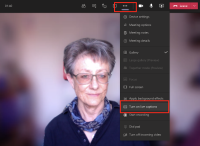
Live captions in Teams
In a Teams video meeting, switch captions on to read as well as hear what people are saying.

Editor
Use Editor in Word and Outlook to check your spelling, grammar, punctuation, clarity, conciseness and much more.

Heading styles in Word
Heading styles are a nifty way to structure a written assignment and navigate around it easily. Watch the video to find out more.

Dictation in Word
Dictate straight into Word using your inbuilt microphone or Word app on your smartphone. Watch the video to find out more.

Immersive Reader
Use Immersive Reader in Word, Outlook and OneNote to read text out loud, change the font, spacing and background colour and use a reading ruler. Watch the video to find out more.